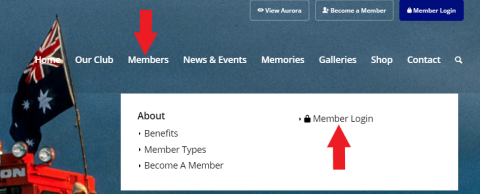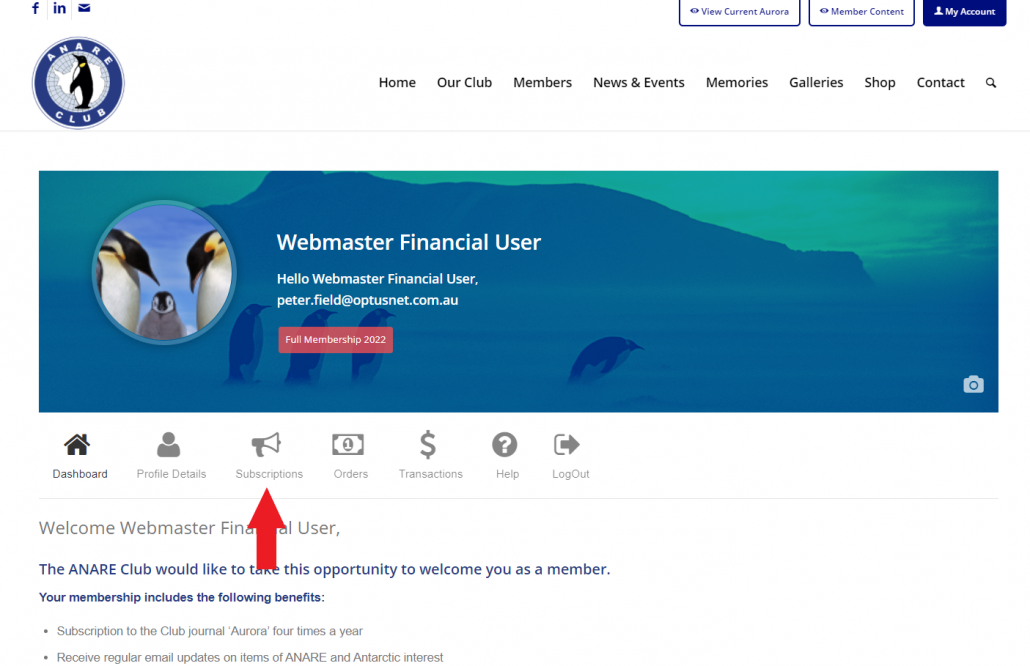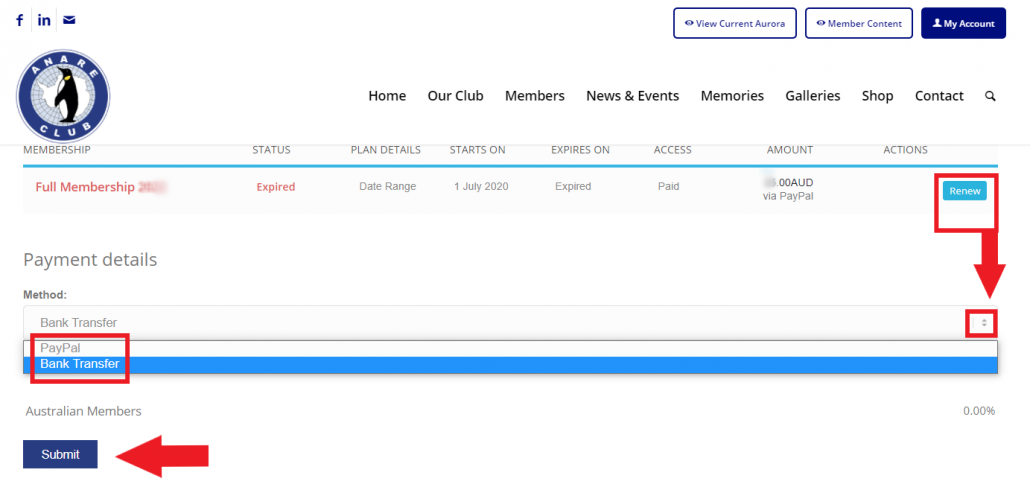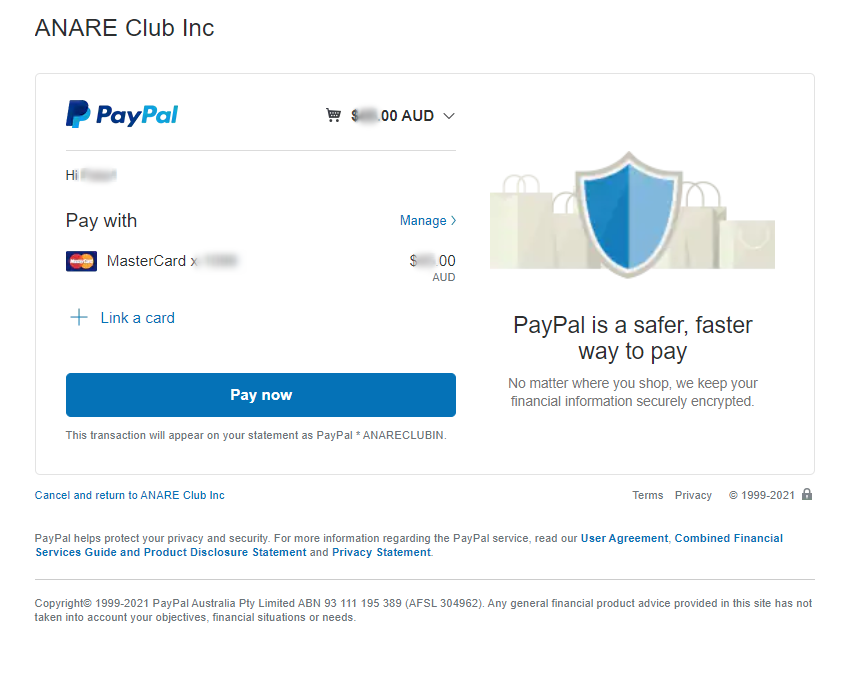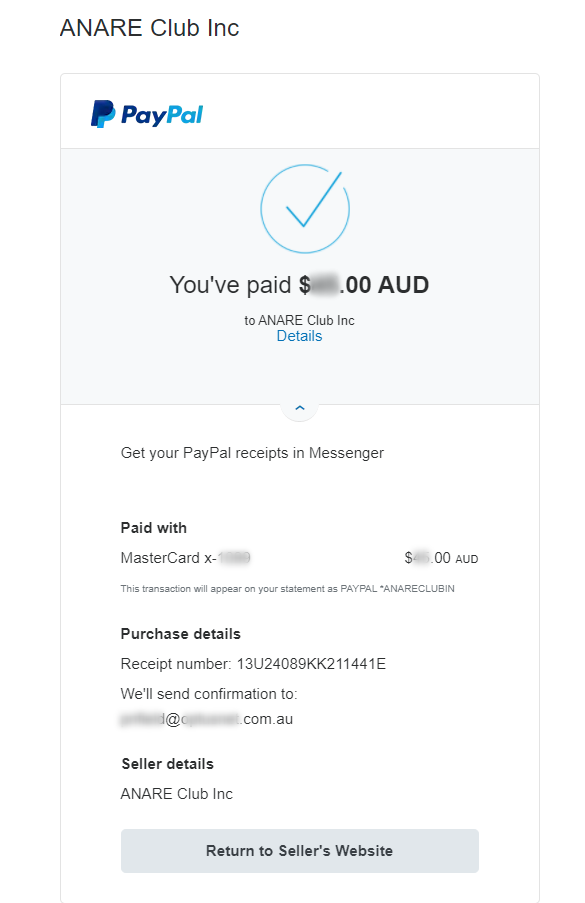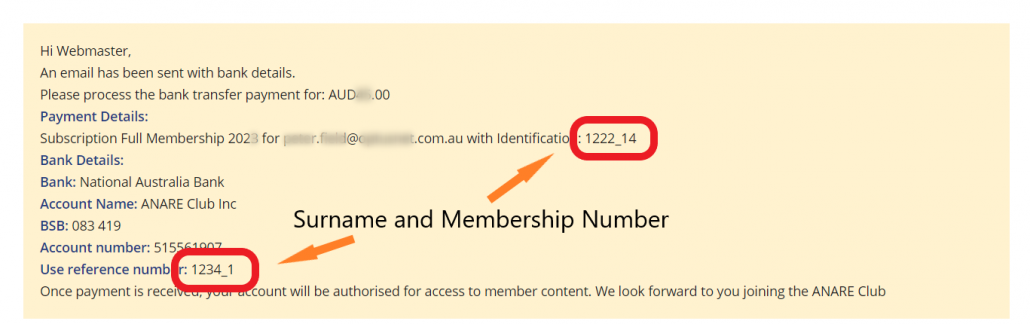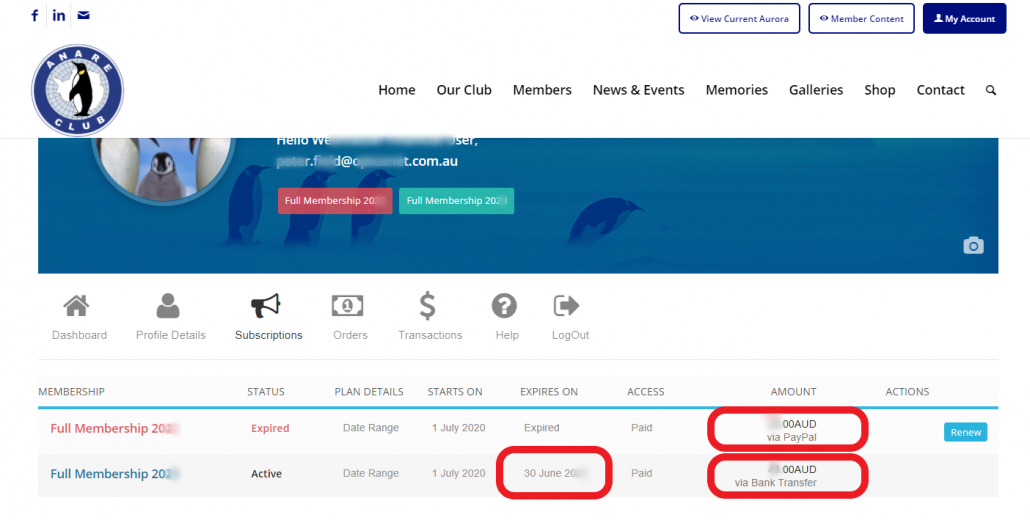Managing your ANARE Club Subscription
FAST TRACK:
1. Log in. → 2. Go to your Member Profile Page & click Subscriptions. → 3. Choose your Payment Method.
For the quickest turnaround, choose → Paypal ← as your payment method!
For more details, see below ↓ ↓
1. Login to your ANARE Account
If you have not already done so, Login to our ANARE Club Members page. Use your email address we have on record as your username.
→ Can’t log in? – Click here for Help
If login does not work for you, on the login screen:
- Check that the email address your typed is the same email address you used last time you logged in (you can change it later if necessary).
- If you still can’t log in, click on “forgotten password” and we will send you an email with your new password but this may take us up to five minutes for it to be received by you (Don’t forget to check your email spam and trash folders!).
- If you didn’t receive an updated password from us, contact us.
- The password we send you is not too user friendly, consider using a “Password Manager” which makes it easier, or you can change it when you log in to your profile.
Once you are logged in, to bring up your personal profile select My Account in the top right-hand corner.